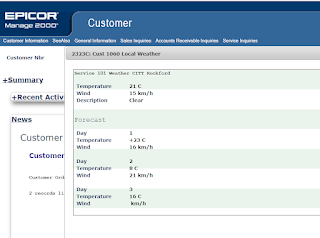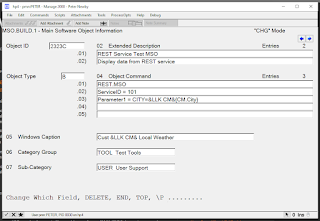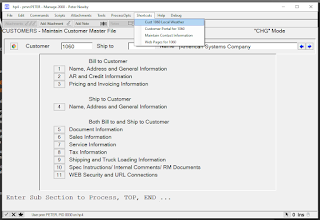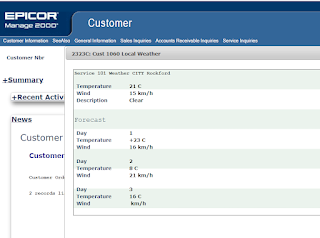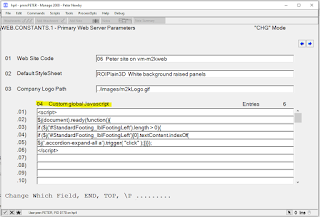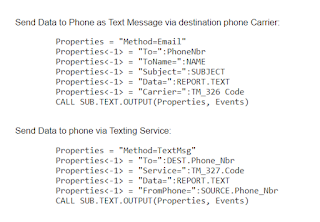Adding information displays for users in Manage 2000 from REST providers is all well and good, but how can we use the Manage 2000 REST.SERVICES connections to do other more interesting and specific things?
What if the RESTful service lets us POST information back to the provider system?
What if we want to develop integrations with FEDEX and UPS RESTful service APIs which supply not only tracking services, but Rates, Time in Transit, Dangerous Goods, Global Trade Documents and more?
Back in March I wrote about manually coding REST HTTP Post method calls in UniBasic. But it is not necessary to drop down to this level. REST.MSO and REST.NEWS rely on a new Tools subroutine named REST.SERVICE to carry out the actual conversation with the REST provider system.
Application code can declare the parameters for the REST exchange and then delegate the implementation to REST.SERVICE:
$INCLUDE TM_328 FROM TOOLS.LAYOUTS
...
READ TM_328.REC FROM TM, '328*':SERVICE.ID
...
RS.Protocol = TM_328.Protocol
RS.Security_Version = TM_328.Security_Ver
RS.HTTP_Version = TM_328.Http_Version
RS.Auth_Token = TM_328.Auth_Token
RS.Method = TM_328.Method
RS.Content_Type = TM_328.Content_Type
RS.Parameter_Names = TM_328.Parameter_Names
RS.Parameter_Values = TM_328.Param_Values
RS.Parameter_Types = TM_328.Param_Types
RS.Body = TM_328.Body
RS.Timeout = TM_328.Timeout
*
CALL REST.SERVICE
IF RS.Status # "" THEN CALL SCREEN.MSG("RS.Status - ":RS.Status<1,1>:" ] ":RS.Status<1,2>:";VT;#M260618")
IF RS.Headers # "" THEN CALL SCREEN.MSG("RS.Headers - ":RS.Headers:";VT;#M260619")
IF RS.Data # "" THEN
SWAP @AM WITH @VM IN RS.Data
RS.Data = CONVERT(FILTER.CHARS, "", RS.Data)
CALL SCREEN.MSG("RS.Data - ":RS.Data:";VT;#M260620")
END
IF RS.Error # "" THEN CALL SCREEN.MSG("RS.Error - ":RS.Error:";VT;#M260621")
RETURN
Parameters may be loaded from the REST.SERVICES table as in this example or created on the fly, or some combination of the two. You might, for instance, want to post a bunch of FORM variables based on a work order or sales order into some RESTful provider endpoint defined in REST.SERVICES, and perhaps receive back some confirmation number or message.
REST services may accept inputs on the querystring or as part of the URL route path when using an HTTP GET method, or the service may accept inputs as form variables or as JSON or XML strings in the HTML Body element when using an HTTP POST method. The REST.SERVICE subroutine supports all of these approaches to REST parameter passing.
Parameters are placed in the appropriate property in a named common block, then your program executes CALL REST.SERVICE, and then interrogates the result values which are also stored as properties in the common block. If the call is successful then RS.Data will contain the resulting JSON string. All of the UniBasic Extensions' HTTP plumbing is taken care of by REST.SERVICE.
As always tools subroutine documentation is available from HELP: