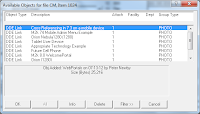Manage 2000 web portal functions may be used to view and/or upload attachments. Web portal attachments are viewable from PWS and vice versa.
To enable viewing and downloading link type attachments from Manage 2000 web portals, add web preference 17 Enable Attachments and set the value to 'Y'. This may be done globally in WEB.CONSTANTS, or by ROLE in CNT.SYSTEM.REFS, or individually in CONTACTS. It may be necessary to logoff the web site and log back on to refresh your web preference settings. After entering a key in a portal, any objects attached to the portal base file and current key (that the user has security to access) will be added to a local menu named attachments.
To enable uploading attachments from Manage 2000 web portals add web preference 16 Attachment Storage UNC and set its value to a fully qualified UNC location or a UNC location relative to web site virtual directory root. After entering a key in a portal the user may click on the paperclip icon in the upper right corner of the portal which will navigate to the upload attachment page. Any objects uploaded will be attached to the current portal base file and current key.
Attachment Storage specifications starting with "\\" will be treated as UNC format. Specification starting with a letter followed by ":\" will be treated as a local disk drive location. Other formats will be treated as directories relative to the web site application root directory, "Documents\Attachments", for instance, specifies a directory in the websites "Documents" directory named "Attachments".
The suggested storage format is a UNC to a network resource that is available to the AppPool Identity on all Manage 2000 site hosting web servers, that is backed up regularly, and that is available to PWS users. Attachments from PWS users should be moved to the UNC Attachments Storage location and linked from that location in PWS using \O.I and specifying the file location using \\server\... rather than just attaching something from a location localized to the users PC.