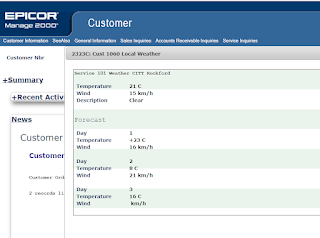There is an intriguing property in MSO.BUILD on the REST.MSO parameter screen named CustomFormatter:
When this property is blank the rendering of the JSON results from the REST endpoint is handled by a subroutine named FORMAT.JSON which, at release 8.1sp5, you will find in SUB.MFG.RPT.BP.
FORMAT.JSON does a blind format, not knowing anything about the JSON string it is formatting. It just goes through the string displaying property names and property values somewhat like a property inspector in an IDE might do. You can use the IncludeFilter or the ExcludeFilter to eliminate unwanted properties. But you do not have any control over the text or html rendering.
By writing your own custom formatter subroutine you get complete control over the rendering process.
In this example I have copied FORMAT.JSON to FORMAT.JSON.101 and modified it to be smarter about the JSON string that REST.SERVICES 101 returns.
I know that REST.SERVICES 101 returns a top level object with 4 properties, 3 of which are simple values and a 4th property named 'forecast' is of type array. Forecast is, in fact, an array of objects each with 3 simple properties about a future day. I can store the forecast properties instead of outputting them down the page, and then when the current conditions rendering is complete and the forecast properties have been parsed, I can output the daily forecast properties across the page with a new row for each day.