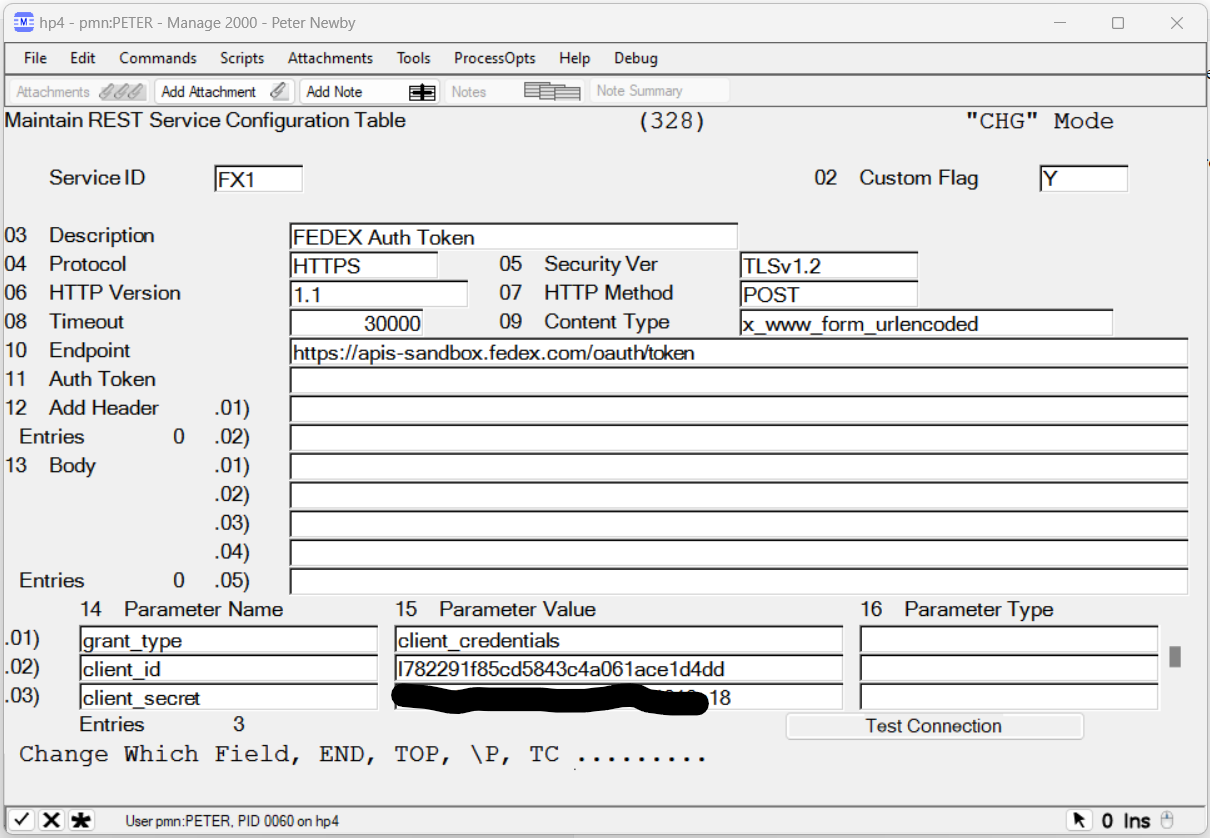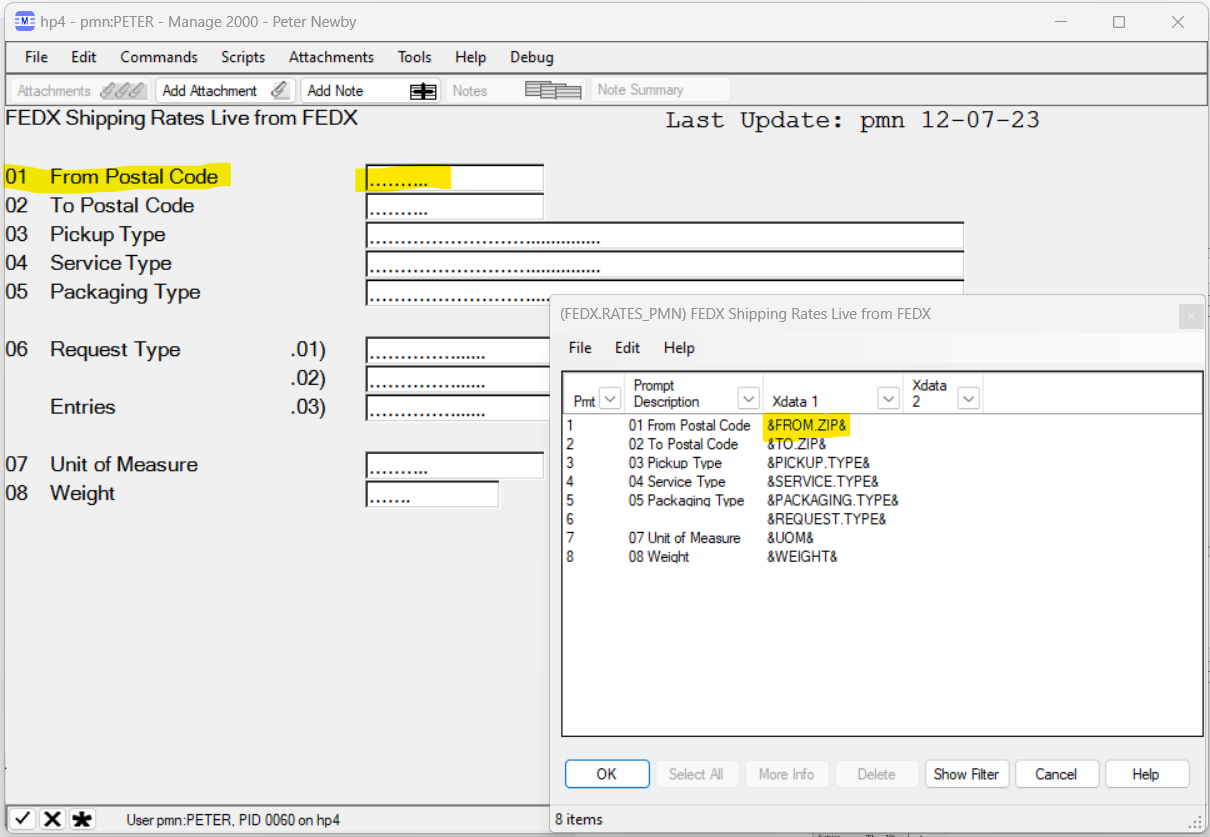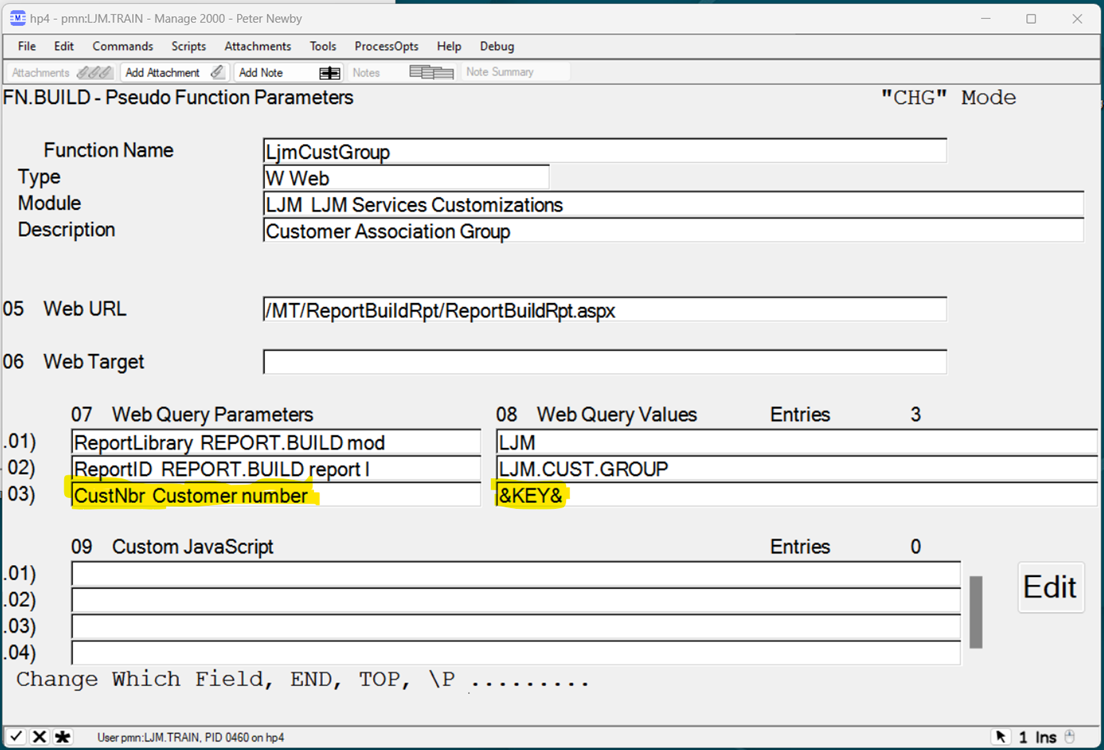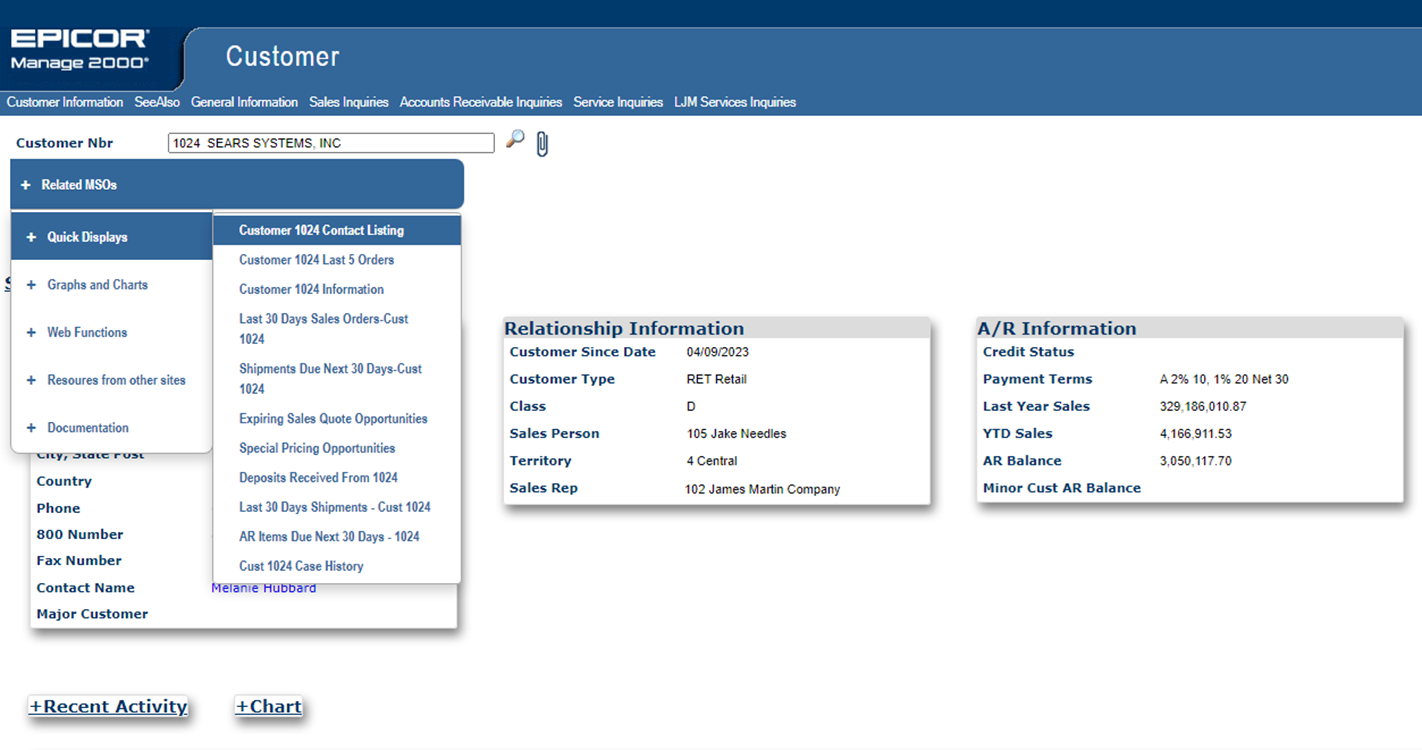The development cut is scheduled for Friday March 3rd. Release Control processing will follow through the remainder of March. And so expect GA sometime around the traditional April 15 timeframe.
Service pack 6 includes a number of important application features, more LINUX, and more Tools features.
AP.1099.AUDIT.ADDR
- a new function for 1099 year-end processing.
Retail Delivery Fee
- a new Sales Order feature to provide support for complying with new state RDF regulations.
Surcharge
- a new percent-based base extra charge code feature used in order and quote entry when an additional surcharge is needed.
CountEntry
- a web version of cycle count COUNT.ENTRY. This is a major rewrite of the CountEntry web function first released with service pack 5.
ApproveCredit
- a web version of the CREDIT function.
Grand Totals Added to 30 Web Functions
CustArItems, CustOpenSalesOrders, VendorOpenInvoices, and many others now display grand totals for quick access to the customer's or vendor's overall position.
Fax Option on Red Hat Enterprise Linux
Conditional Support for running
Manage 2000 on RHE Linux was announced with Manage 2000 release 8.1 service
pack 5. However VSI-Fax features in Manage 2000 are NOT supported in that
environment.With service pack 6 the Manage 2000, faxing
features like FXJ and QUICK.FAX are supported on RHE Linux via a Windows Server
2019 proxy.
Web Pseudo Functions
Wrapping web functions like LOOK.AR and LOOK.SO now accept type ahead parameters, so expressions like ‘LOOK.AR 1024’ can be used in the place of ‘CustomerPortal 1024’.
MyPrintJobs
Now displays most recent print jobs first, and offers an option to delete the print job.
User Prompt Stack
Extended on primary key and validated prompts using the Most Recently Used list from the USER_CONTEXT file. This provides up-arrow-key access to recently used keys on many PWS screen prompts which matches the web function behavior.
REPORT.BUILD
Grand totals are now supported in the web interpreter page for REPORT.BUILD reports and in the roiHyperQueryControl, making them available on many user created web inquiries.
Manage 2000 now provides 50 REST services covering:
- Authentication and Authorization
- Application Server Storage
- Primary Key Selection
- Data Validation and Formatting
- Data Retrieval
- Shopping Cart Operations
Manage 2000 REST Services have been tested and documented through Postman. Use the Manage 2000 function M2K.REST.SERVICES to access the API documentation and test cases in Postman.